You are looking at the documentation of a prior release. To read the documentation of the latest release, please
visit here.
Don’t know how backup works? Check tutorial on Instant Backup.
Initialize PostgreSQL with Snapshot
KubeDB supports PostgreSQL database initialization.
Before You Begin
At first, you need to have a Kubernetes cluster, and the kubectl command-line tool must be configured to communicate with your cluster. If you do not already have a cluster, you can create one by using minikube.
Now, install KubeDB cli on your workstation and KubeDB operator in your cluster following the steps here.
To keep things isolated, this tutorial uses a separate namespace called demo throughout this tutorial.
$ kubectl create ns demo
namespace "demo" created
$ kubectl get ns demo
NAME STATUS AGE
demo Active 5s
Note: Yaml files used in this tutorial are stored in docs/examples/postgres folder in github repository kubedb/cli.
This tutorial will show you how to use KubeDB to initialize a PostgreSQL database with existing snapshot data.
So, we need a Snapshot object in Succeeded phase to perform this initialization .
Follow these steps to prepare this tutorial
Create Postgres object
script-postgres, if not exists.$ kubedb create -f https://raw.githubusercontent.com/kubedb/cli/0.8.0-beta.2/docs/examples/postgres/initialization/script-postgres.yaml validating "https://raw.githubusercontent.com/kubedb/cli/0.8.0-beta.2/docs/examples/postgres/initialization/script-postgres.yaml" postgres "script-postgres" created$ kubedb get pg -n demo script-postgres NAME STATUS AGE script-postgres Running 57sCreate storage Secret.
In this tutorial, we need a storage Secret for backup process$ echo -n '<your-project-id>' > GOOGLE_PROJECT_ID $ mv downloaded-sa-json.key > GOOGLE_SERVICE_ACCOUNT_JSON_KEY $ kubectl create secret -n demo generic gcs-secret \ --from-file=./GOOGLE_PROJECT_ID \ --from-file=./GOOGLE_SERVICE_ACCOUNT_JSON_KEY secret "gcs-secret" createdTake an instant backup, if not available. Follow this.
$ kubedb get snap -n demo --selector="kubedb.com/kind=Postgres,kubedb.com/name=script-postgres"
NAME DATABASE STATUS AGE
instant-snapshot pg/script-postgres Succeeded 39s
Create PostgreSQL with Snapshot source
Specify the Snapshot name and namespace in the spec.init.snapshotSource field of your new Postgres object.
See the example Postgres object below
apiVersion: kubedb.com/v1alpha1
kind: Postgres
metadata:
name: recovered-postgres
namespace: demo
spec:
version: 9.6
databaseSecret:
secretName: script-postgres-auth
storage:
storageClassName: "standard"
accessModes:
- ReadWriteOnce
resources:
requests:
storage: 50Mi
init:
snapshotSource:
name: instant-snapshot
namespace: demo
Here,
spec.init.snapshotSourcespecifies Snapshot object information to be used in this initialization process.snapshotSource.namerefers to a Snapshot objectname.snapshotSource.namespacerefers to a Snapshot objectnamespace.
Snapshot instant-snapshot in demo namespace belongs to Postgres script-postgres:
$ kubedb get snap -n demo instant-snapshot
NAME DATABASE STATUS AGE
instant-snapshot pg/script-postgres Succeeded 12m
Note: Postgres
recovered-postgresmust have samepostgressuperuser password as Postgresscript-postgres.
Now, create the Postgres object.
$ kubedb create -f https://raw.githubusercontent.com/kubedb/cli/0.8.0-beta.2/docs/examples/postgres/initialization/recovered-postgres.yaml
validating "https://raw.githubusercontent.com/kubedb/cli/0.8.0-beta.2/docs/examples/postgres/initialization/recovered-postgres.yaml"
postgres "recovered-postgres" created
When PostgreSQL database is ready, KubeDB operator launches a Kubernetes Job to initialize this database using the data from Snapshot instant-snapshot.
As a final step of initialization, KubeDB Job controller adds kubedb.com/initialized annotation in initialized Postgres object.
This prevents further invocation of initialization process.
$ kubedb describe pg -n demo recovered-postgres -S=false -W=false
Name: recovered-postgres
Namespace: demo
StartTimestamp: Thu, 08 Feb 2018 17:23:21 +0600
Status: Running
Annotations: kubedb.com/initialized
Init:
snapshotSource:
namespace: demo
name: instant-snapshot
Volume:
StorageClass: standard
Capacity: 50Mi
Access Modes: RWO
StatefulSet: recovered-postgres
Service: recovered-postgres, recovered-postgres-replicas
Secrets: script-postgres-auth
Topology:
Type Pod StartTime Phase
---- --- --------- -----
primary recovered-postgres-0 2018-02-08 17:23:26 +0600 +06 Running
No Snapshots.
Events:
FirstSeen LastSeen Count From Type Reason Message
--------- -------- ----- ---- -------- ------ -------
20s 20s 1 Postgres operator Normal Successful Successfully patched StatefulSet
20s 20s 1 Postgres operator Normal Successful Successfully patched Postgres
24s 24s 1 Job Controller Normal SuccessfulSnapshot Successfully completed initialization
31s 31s 1 Postgres operator Normal Initializing Initializing from Snapshot: "instant-snapshot"
34s 34s 1 Postgres operator Normal Successful Successfully created StatefulSet
34s 34s 1 Postgres operator Normal Successful Successfully created Postgres
35s 35s 1 Postgres operator Normal Successful Successfully created Service
35s 35s 1 Postgres operator Normal Successful Successfully created Service
Now lets connect to our Postgres recovered-postgres using pgAdmin we have installed in quickstart tutorial.
Connection information:
- address: use Service
recovered-postgres.demo - port:
5432 - database:
postgres - username:
postgres
Run following command to get postgres superuser password
$ kubectl get secrets -n demo script-postgres-auth -o jsonpath='{.data.\POSTGRES_PASSWORD}' | base64 -d
In PostgreSQL, run following query to check pg_catalog.pg_tables to confirm initialization.
select * from pg_catalog.pg_tables where schemaname = 'data';
| schemaname | tablename | tableowner | hasindexes | hasrules | hastriggers | rowsecurity |
|---|---|---|---|---|---|---|
| data | dashboard | postgres | t | f | f | f |
We can see TABLE dashboard in data Schema which is created for initialization.
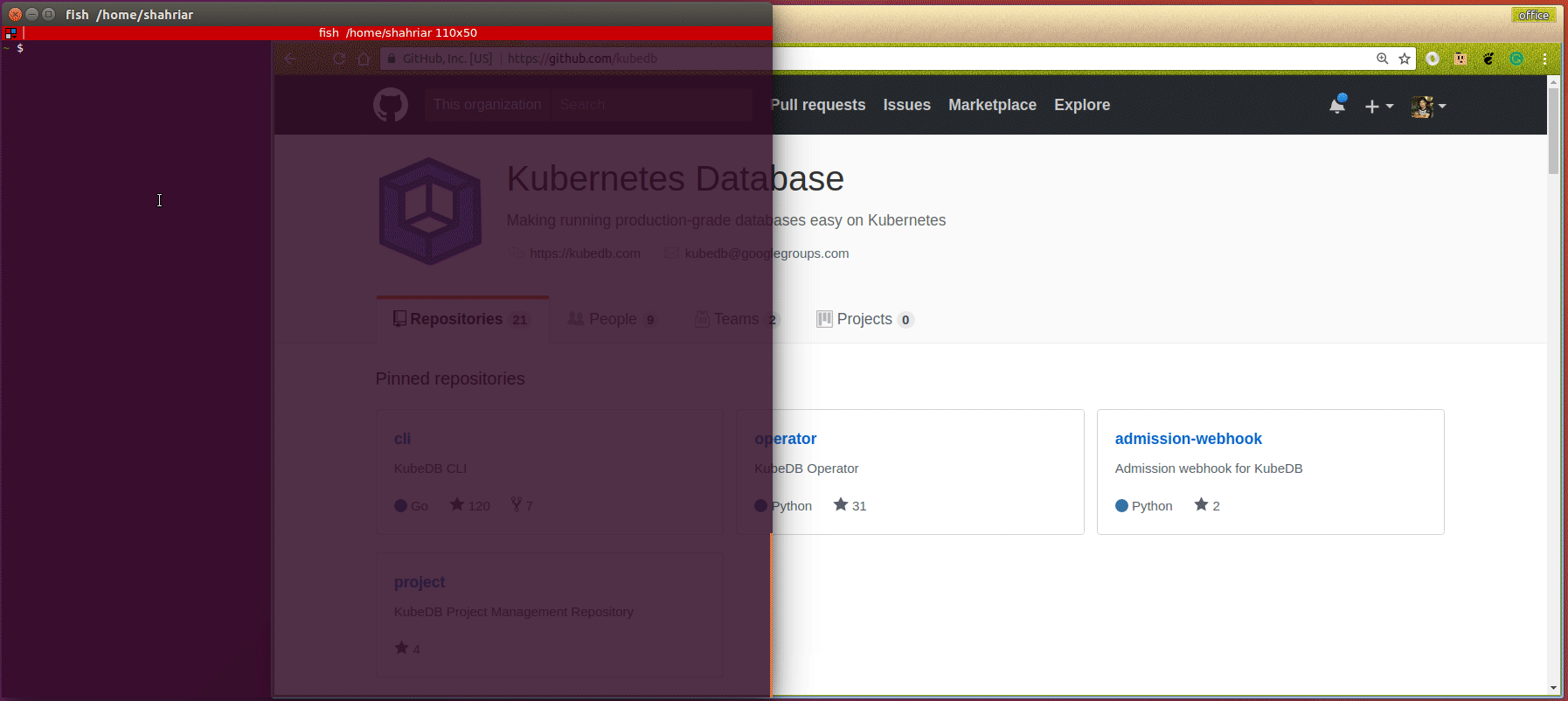
Cleaning up
To cleanup the Kubernetes resources created by this tutorial, run:
$ kubedb delete pg,drmn,snap -n demo --all --force
$ kubectl delete ns demo
Next Steps
- Learn about initializing PostgreSQL with Script.
- Learn how to schedule backup of PostgreSQL database.
- Want to setup PostgreSQL cluster? Check how to configure Highly Available PostgreSQL Cluster
- Monitor your PostgreSQL database with KubeDB using built-in Prometheus.
- Monitor your PostgreSQL database with KubeDB using CoreOS Prometheus Operator.
- Wondering what features are coming next? Please visit here.
- Want to hack on KubeDB? Check our contribution guidelines.



































