You are looking at the documentation of a prior release. To read the documentation of the latest release, please
visit here.
New to KubeDB? Please start here.
Memcached QuickStart
This tutorial will show you how to use KubeDB to run a Memcached database.
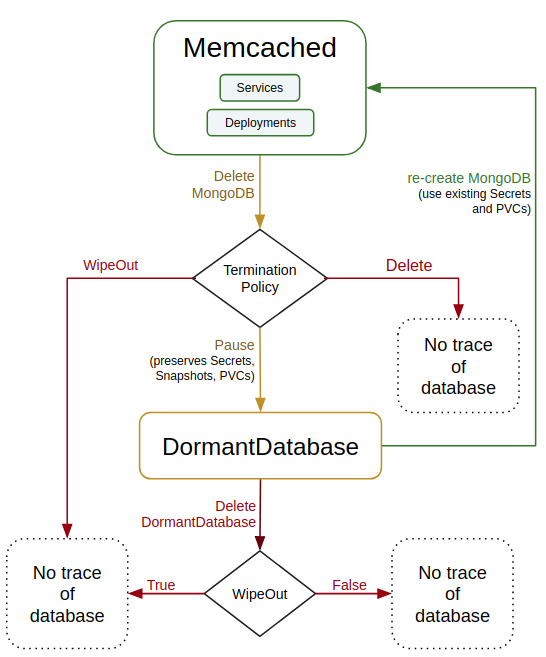
Note: The yaml files used in this tutorial are stored in docs/examples/memcached folder in GitHub repository kubedb/cli.
Before You Begin
At first, you need to have a Kubernetes cluster, and the kubectl command-line tool must be configured to communicate with your cluster. If you do not already have a cluster, you can create one by using Minikube.
Now, install KubeDB cli on your workstation and KubeDB operator in your cluster following the steps here.
To keep things isolated, this tutorial uses a separate namespace called
demothroughout this tutorial. Run the following command to prepare your cluster for this tutorial:
$ kubectl create ns demo
namespace "demo" created
$ kubectl get ns demo
NAME STATUS AGE
demo Active 1s
Find Available MemcachedVersion
When you have installed KubeDB, it has created MemcachedVersion crd for all supported Memcached versions. Check 0
$ kubectl get memcachedversions
NAME VERSION DB_IMAGE DEPRECATED AGE
1.5 1.5 kubedb/memcached:1.5 true 2h
1.5-v1 1.5 kubedb/memcached:1.5-v1 2h
1.5.4 1.5.4 kubedb/memcached:1.5.4 true 2h
1.5.4-v1 1.5.4 kubedb/memcached:1.5.4-v1 2h
Create a Memcached database
KubeDB implements a Memcached CRD to define the specification of a Memcached database. Below is the Memcached object created in this tutorial.
apiVersion: kubedb.com/v1alpha1
kind: Memcached
metadata:
name: memcd-quickstart
namespace: demo
spec:
replicas: 3
version: "1.5.4-v1"
podTemplate:
spec:
resources:
limits:
cpu: 500m
memory: 128Mi
requests:
cpu: 250m
memory: 64Mi
terminationPolicy: DoNotTerminate
$ kubedb create -f https://raw.githubusercontent.com/kubedb/cli/0.9.0-rc.1/docs/examples/memcached/quickstart/demo-1.yaml
memcached.kubedb.com/memcd-quickstart created
Here,
spec.replicasis an optional field that specifies the number of desired Instances/Replicas of Memcached database. It defaults to 1.spec.versionis the version of Memcached database. In this tutorial, a Memcached 1.5.4 database is going to be created.spec.resourceis an optional field that specifies how much CPU and memory (RAM) each Container needs. To learn details about Managing Compute Resources for Containers, please visit here.spec.terminationPolicygives flexibility whether tonullify(reject) the delete operation ofMemcachedcrd or which resources KubeDB should keep or delete when you deleteMemcachedcrd. If admission webhook is enabled, It prevents users from deleting the database as long as thespec.terminationPolicyis set toDoNotTerminate. Learn details of allTerminationPolicyhere
KubeDB operator watches for Memcached objects using Kubernetes api. When a Memcached object is created, KubeDB operator will create a new Deployment and a ClusterIP Service with the matching Memcached object name. No Memcached specific RBAC permission is required in RBAC enabled clusters.
$ kubedb get mc -n demo
NAME VERSION STATUS AGE
memcd-quickstart 1.5.4-v1 Running 2m
$ kubedb describe mc -n demo memcd-quickstart
Name: memcd-quickstart
Namespace: demo
CreationTimestamp: Wed, 03 Oct 2018 15:40:38 +0600
Labels: <none>
Annotations: <none>
Replicas: 3 total
Status: Running
Deployment:
Name: memcd-quickstart
CreationTimestamp: Wed, 03 Oct 2018 15:40:40 +0600
Labels: kubedb.com/kind=Memcached
kubedb.com/name=memcd-quickstart
Annotations: deployment.kubernetes.io/revision=1
Replicas: 3 desired | 3 updated | 3 total | 3 available | 0 unavailable
Pods Status: 3 Running / 0 Waiting / 0 Succeeded / 0 Failed
Service:
Name: memcd-quickstart
Labels: kubedb.com/kind=Memcached
kubedb.com/name=memcd-quickstart
Annotations: <none>
Type: ClusterIP
IP: 10.111.81.177
Port: db 11211/TCP
TargetPort: db/TCP
Endpoints: 172.17.0.4:11211,172.17.0.5:11211,172.17.0.6:11211
No Snapshots.
Events:
Type Reason Age From Message
---- ------ ---- ---- -------
Normal Successful 2m Memcached operator Successfully created Service
Normal Successful 1m Memcached operator Successfully created StatefulSet
Normal Successful 1m Memcached operator Successfully created Memcached
Normal Successful 1m Memcached operator Successfully patched StatefulSet
Normal Successful 1m Memcached operator Successfully patched Memcached
KubeDB operator sets the status.phase to Running once the database is successfully created. Run the following command to see the modified Memcached object:
$ kubedb get mc -n demo memcd-quickstart -o yaml
apiVersion: kubedb.com/v1alpha1
kind: Memcached
metadata:
creationTimestamp: 2018-10-03T09:40:38Z
finalizers:
- kubedb.com
generation: 1
name: memcd-quickstart
namespace: demo
resourceVersion: "23592"
selfLink: /apis/kubedb.com/v1alpha1/namespaces/demo/memcacheds/memcd-quickstart
uid: 62b08ec3-c6f0-11e8-8ebc-0800275bbbee
spec:
podTemplate:
controller: {}
metadata: {}
spec:
resources:
limits:
cpu: 500m
memory: 128Mi
requests:
cpu: 250m
memory: 64Mi
replicas: 3
serviceTemplate:
metadata: {}
spec: {}
strategy:
type: RollingUpdate
terminationPolicy: Pause
version: 1.5.4-v1
status:
observedGeneration: 1$4210395375389091791
phase: Running
Now, you can connect to this Memcached cluster using telnet.
Here, we will connect to Memcached database from local-machine through port-forwarding.
$ kubectl get pods -n demo
NAME READY STATUS RESTARTS AGE
memcd-quickstart-57d88d6595-gfptm 1/1 Running 0 3m
memcd-quickstart-57d88d6595-wmp5p 1/1 Running 0 3m
memcd-quickstart-57d88d6595-xf4z2 1/1 Running 0 3m
// We will connect to `memcd-quickstart-667cd68854-gs69q` pod from local-machine using port-frowarding.
$ kubectl port-forward -n demo memcd-quickstart-57d88d6595-gfptm 11211
Forwarding from 127.0.0.1:11211 -> 11211
# Connect Memcached cluster from localmachine through telnet.
~ $ telnet 127.0.0.1 11211
Trying 127.0.0.1...
Connected to 127.0.0.1.
# Save data Command:
set my_key 0 2592000 1
2
# Output:
STORED
# Meaning:
# 0 => no flags
# 2592000 => TTL (Time-To-Live) in [s]
# 1 => size in byte
# 2 => value
# View data command
get my_key
# Output
VALUE my_key 0 1
2
END
# Exit
quit
DoNotTerminate Property
When, terminationPolicy is DoNotTerminate, KubeDB takes advantage of ValidationWebhook feature in Kubernetes 1.9.0 or later clusters to implement DoNotTerminate feature. If admission webhook is enabled, It prevents users from deleting the database as long as the spec.terminationPolicy is set to DoNotTerminate. You can see this below:
$ kubedb delete mc memcd-quickstart -n demo
Error from server (BadRequest): admission webhook "memcached.validators.kubedb.com" denied the request: memcached "memcd-quickstart" can't be paused. To delete, change spec.terminationPolicy
Now, run kubedb edit mc memcd-quickstart -n demo to set spec.terminationPolicy to Resume (which creates domantdatabase when memcached is deleted and keeps PVC, snapshots, Secrets intact) or remove this field (which default to Resume). Then you will be able to delete/pause the database.
Learn details of all TerminationPolicy here
Pause Database
When TerminationPolicy is set to Pause, it will pause the Memcached database instead of deleting it. Here, you delete the Memcached object, KubeDB operator will delete the Deployment and its pods. In KubeDB parlance, we say that memcd-quickstart Memcached database has entered into dormant state. This is represented by KubeDB operator by creating a matching DormantDatabase object.
$ kubedb delete mc memcd-quickstart -n demo
memcached.kubedb.com "memcd-quickstart" deleted
$ kubedb get drmn -n demo memcd-quickstart
NAME STATUS AGE
memcd-quickstart Pausing 21s
$ kubedb get drmn -n demo memcd-quickstart
NAME STATUS AGE
memcd-quickstart Paused 2m
$ kubedb get drmn -n demo memcd-quickstart -o yaml
apiVersion: kubedb.com/v1alpha1
kind: DormantDatabase
metadata:
creationTimestamp: 2018-10-03T09:49:16Z
finalizers:
- kubedb.com
generation: 1
labels:
kubedb.com/kind: Memcached
name: memcd-quickstart
namespace: demo
resourceVersion: "24242"
selfLink: /apis/kubedb.com/v1alpha1/namespaces/demo/dormantdatabases/memcd-quickstart
uid: 97ad28ef-c6f1-11e8-8ebc-0800275bbbee
spec:
origin:
metadata:
creationTimestamp: 2018-10-03T09:40:38Z
name: memcd-quickstart
namespace: demo
spec:
memcached:
podTemplate:
controller: {}
metadata: {}
spec:
resources:
limits:
cpu: 500m
memory: 128Mi
requests:
cpu: 250m
memory: 64Mi
replicas: 3
serviceTemplate:
metadata: {}
spec: {}
strategy:
type: RollingUpdate
terminationPolicy: Pause
version: 1.5.4-v1
status:
observedGeneration: 1$7678503742307285743
pausingTime: 2018-10-03T09:50:10Z
phase: Paused
Here,
spec.originis the spec of the original spec of the original Memcached object.status.phasepoints to the current database statePaused.
Resume Dormant Database
To resume the database from the dormant state, create same Memcached object with same Spec.
In this tutorial, the dormant database can be resumed by creating Memcached database using demo-1.yaml file.
The below command resumes the dormant database memcd-quickstart.
$ kubedb create -f https://raw.githubusercontent.com/kubedb/cli/0.9.0-rc.1/docs/examples/memcached/quickstart/demo-1.yaml
memcached.kubedb.com/memcd-quickstart created
Wipeout Dormant Database
You can wipe out a DormantDatabase while deleting the objet by setting spec.wipeOut to true. KubeDB operator will delete any relevant resources of this Memcached database.
$ kubedb delete mc memcd-quickstart -n demo
memcached "memcd-quickstart" deleted
$ kubedb edit drmn -n demo memcd-quickstart
apiVersion: kubedb.com/v1alpha1
kind: DormantDatabase
metadata:
name: memcd-quickstart
namespace: demo
...
spec:
wipeOut: true
...
status:
phase: Paused
...
If spec.wipeOut is not set to true while deleting the dormantdatabase object, then only this object will be deleted and kubedb-operator won’t delete related Secrets.
Delete DormantDatabase
As it is already discussed above, DormantDatabase can be deleted with or without wiping out the resources. To delete the dormantdatabase,
$ kubedb delete drmn memcd-quickstart -n demo
dormantdatabase "memcd-quickstart" deleted
Cleaning up
To cleanup the Kubernetes resources created by this tutorial, run:
kubectl patch -n demo mc/memcd-quickstart -p '{"spec":{"terminationPolicy":"WipeOut"}}' --type="merge"
kubectl delete -n demo mc/memcd-quickstart
kubectl patch -n demo drmn/memcd-quickstart -p '{"spec":{"wipeOut":true}}' --type="merge"
kubectl delete -n demo drmn/memcd-quickstart
kubectl delete ns demo
Next Steps
- Monitor your Memcached database with KubeDB using out-of-the-box CoreOS Prometheus Operator.
- Monitor your Memcached database with KubeDB using out-of-the-box builtin-Prometheus.
- Use private Docker registry to deploy Memcached with KubeDB.
- Detail concepts of Memcached object.
- Want to hack on KubeDB? Check our contribution guidelines.



































