You are looking at the documentation of a prior release. To read the documentation of the latest release, please
visit here.
New to KubeDB? Please start here.
PerconaXtraDB Vertical Autoscaling
This guide will give an overview on how KubeDB Autoscaler operator autoscales the database storage using perconaxtradbautoscaler crd.
Before You Begin
- You should be familiar with the following
KubeDBconcepts:
How Storage Autoscaling Works
The following diagram shows how KubeDB Autoscaler operator autoscales the resources of PerconaXtraDB database components. Open the image in a new tab to see the enlarged version.
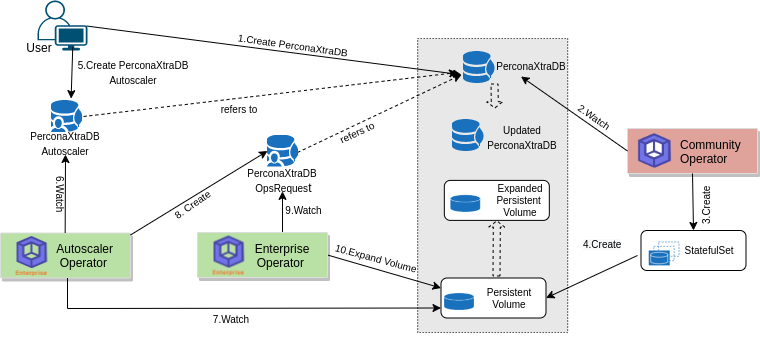
The Auto Scaling process consists of the following steps:
At first, a user creates a
PerconaXtraDBCustom Resource (CR).KubeDBCommunity operator watches thePerconaXtraDBCR.When the operator finds a
PerconaXtraDBCR, it creates required number ofStatefulSetsand related necessary stuff like secrets, services, etc.Each StatefulSet creates a Persistent Volume according to the Volume Claim Template provided in the statefulset configuration. This Persistent Volume will be expanded by the
KubeDBEnterprise operator.Then, in order to set up storage autoscaling of the
PerconaXtraDBdatabase the user creates aPerconaXtraDBAutoscalerCRO with desired configuration.KubeDBAutoscaler operator watches thePerconaXtraDBAutoscalerCRO.KubeDBAutoscaler operator continuously watches persistent volumes of the databases to check if it exceeds the specified usage threshold.If the usage exceeds the specified usage threshold, then
KubeDBAutoscaler operator creates aPerconaXtraDBOpsRequestto expand the storage of the database.KubeDBEnterprise operator watches thePerconaXtraDBOpsRequestCRO.Then the
KubeDBEnterprise operator will expand the storage of the database component as specified on thePerconaXtraDBOpsRequestCRO.
In the next docs, we are going to show a step-by-step guide on Autoscaling storage of various PerconaXtraDB database components using PerconaXtraDBAutoscaler CRD.



































