You are looking at the documentation of a prior release. To read the documentation of the latest release, please
visit here.
New to KubeDB? Please start here.
MySQL Compute Resource Autoscaling
This guide will give an overview on how KubeDB Autoscaler operator autoscales the database compute resources i.e. cpu and memory using mysqlautoscaler crd.
Before You Begin
- You should be familiar with the following
KubeDBconcepts:
How Compute Autoscaling Works
The following diagram shows how KubeDB Autoscaler operator autoscales the resources of MySQL database components. Open the image in a new tab to see the enlarged version.
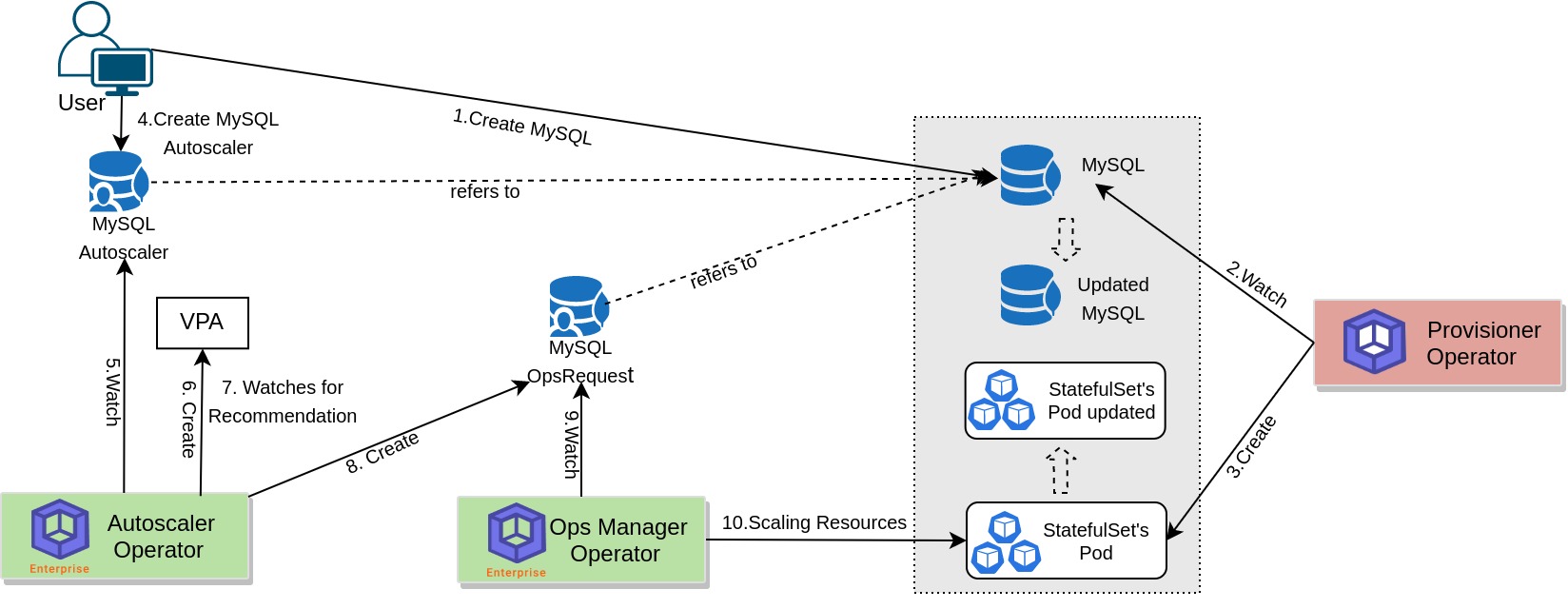
The Auto Scaling process consists of the following steps:
At first, the user creates a
MySQLCustom Resource Object (CRO).KubeDBCommunity operator watches theMySQLCRO.When the operator finds a
MySQLCRO, it creates required number ofPetSetsand related necessary stuff like secrets, services, etc.Then, in order to set up autoscaling of the CPU & Memory resources of the
MySQLdatabase the user creates aMySQLAutoscalerCRO with desired configuration.KubeDBAutoscaler operator watches theMySQLAutoscalerCRO.KubeDBAutoscaler operator utilizes the modified version of Kubernetes official VPA-Recommender for different components of the database, as specified in themysqlautoscalerCRO. It generates recommendations based on resource usages, & store them in thestatussection of the autoscaler CRO.If the generated recommendation doesn’t match the current resources of the database, then
KubeDBAutoscaler operator creates aMySQLOpsRequestCRO to scale the database to match the recommendation provided by the VPA object.KubeDB Ops-Manager operatorwatches theMySQLOpsRequestCRO.Lastly, the
KubeDB Ops-Manager operatorwill scale the database component vertically as specified on theMySQLOpsRequestCRO.
In the next docs, we are going to show a step by step guide on Autoscaling of MySQL database using MySQLAutoscaler CRD.



































