You are looking at the documentation of a prior release. To read the documentation of the latest release, please
visit here.
New to KubeDB? Please start here.
Kafka QuickStart
This tutorial will show you how to use KubeDB to run an Apache Kafka.
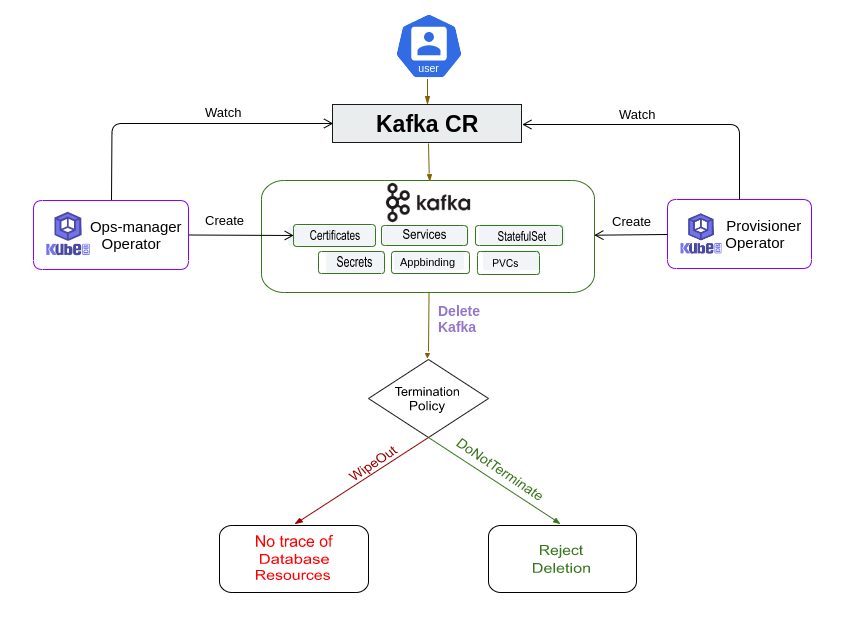
Before You Begin
At first, you need to have a Kubernetes cluster, and the kubectl command-line tool must be configured to communicate with your cluster. If you do not already have a cluster, you can create one by using kind.
Now, install the KubeDB operator in your cluster following the steps here.
To keep things isolated, this tutorial uses a separate namespace called demo throughout this tutorial.
$ kubectl create namespace demo
namespace/demo created
$ kubectl get namespace
NAME STATUS AGE
demo Active 9s
Note: YAML files used in this tutorial are stored in guides/kafka/quickstart/overview/yamls folder in GitHub repository kubedb/docs.
We have designed this tutorial to demonstrate a production setup of KubeDB managed Apache Kafka. If you just want to try out KubeDB, you can bypass some safety features following the tips here.
Find Available StorageClass
We will have to provide StorageClass in Kafka CRD specification. Check available StorageClass in your cluster using the following command,
$ kubectl get storageclass
NAME PROVISIONER RECLAIMPOLICY VOLUMEBINDINGMODE ALLOWVOLUMEEXPANSION AGE
standard (default) rancher.io/local-path Delete WaitForFirstConsumer false 14h
Here, we have standard StorageClass in our cluster from Local Path Provisioner.
Find Available KafkaVersion
When you install the KubeDB operator, it registers a CRD named KafkaVersion. The installation process comes with a set of tested KafkaVersion objects. Let’s check available KafkaVersions by,
NAME VERSION DB_IMAGE DEPRECATED AGE
3.3.0 3.3.0 kubedb/kafka-kraft:3.3.0 6d
Notice the DEPRECATED column. Here, true means that this KafkaVersion is deprecated for the current KubeDB version. KubeDB will not work for deprecated KafkaVersion. You can also use the short from kfversion to check available KafkaVersions.
In this tutorial, we will use 3.3.0 KafkaVersion CR to create a Kafka cluster.
Create a Kafka Cluster
The KubeDB operator implements a Kafka CRD to define the specification of Kafka.
The Kafka instance used for this tutorial:
apiVersion: kubedb.com/v1alpha2
kind: Kafka
metadata:
name: kafka-quickstart
namespace: demo
spec:
replicas: 3
version: 3.3.0
storage:
accessModes:
- ReadWriteOnce
resources:
requests:
storage: 1Gi
storageClassName: standard
storageType: Durable
terminationPolicy: DoNotTerminate
Here,
spec.version- is the name of the KafkaVersion CR. Here, a Kafka of version3.3.0will be created.spec.replicas- specifies the number of Kafka brokers.spec.storageType- specifies the type of storage that will be used for Kafka. It can beDurableorEphemeral. The default value of this field isDurable. IfEphemeralis used then KubeDB will create the Kafka usingEmptyDirvolume. In this case, you don’t have to specifyspec.storagefield. This is useful for testing purposes.spec.storagespecifies the StorageClass of PVC dynamically allocated to store data for this Kafka instance. This storage spec will be passed to the StatefulSet created by the KubeDB operator to run Kafka pods. You can specify any StorageClass available in your cluster with appropriate resource requests. If you don’t specifyspec.storageType: Ephemeral, then this field is required.spec.terminationPolicyspecifies what KubeDB should do when a user try to delete Kafka CR. Termination policyDeletewill delete the database pods, secret and PVC when the Kafka CR is deleted.
Note:
spec.storagesection is used to create PVC for database pod. It will create PVC with storage size specified in thestorage.resources.requestsfield. Don’t specifylimitshere. PVC does not get resized automatically.
Let’s create the Kafka CR that is shown above:
$ kubectl apply -f https://github.com/kubedb/docs/raw/v2024.3.16/docs/guides/Kafka/quickstart/overview/yamls/kafka.yaml
kafka.kubedb.com/kafka-quickstart created
The Kafka’s STATUS will go from Provisioning to Ready state within few minutes. Once the STATUS is Ready, you are ready to use the Kafka.
$ kubectl get kafka -n demo -w
NAME TYPE VERSION STATUS AGE
kafka-quickstart kubedb.com/v1alpha2 3.3.0 Provisioning 2s
kafka-quickstart kubedb.com/v1alpha2 3.3.0 Provisioning 4s
.
.
kafka-quickstart kubedb.com/v1alpha2 3.3.0 Ready 112s
Describe the kafka object to observe the progress if something goes wrong or the status is not changing for a long period of time:
$ kubectl describe kafka -n demo kafka-quickstart
Name: kafka-quickstart
Namespace: demo
Labels: <none>
Annotations: <none>
API Version: kubedb.com/v1alpha2
Kind: Kafka
Metadata:
Creation Timestamp: 2023-01-04T10:13:12Z
Finalizers:
kubedb.com
Generation: 2
Managed Fields:
API Version: kubedb.com/v1alpha2
Fields Type: FieldsV1
fieldsV1:
f:metadata:
f:annotations:
.:
f:kubectl.kubernetes.io/last-applied-configuration:
f:spec:
.:
f:healthChecker:
.:
f:failureThreshold:
f:periodSeconds:
f:timeoutSeconds:
f:replicas:
f:storage:
.:
f:accessModes:
f:resources:
.:
f:requests:
.:
f:storage:
f:storageClassName:
f:storageType:
f:terminationPolicy:
f:version:
Manager: kubectl-client-side-apply
Operation: Update
Time: 2023-01-04T10:13:12Z
API Version: kubedb.com/v1alpha2
Fields Type: FieldsV1
fieldsV1:
f:metadata:
f:finalizers:
.:
v:"kubedb.com":
f:spec:
f:authSecret:
Manager: kubedb-provisioner
Operation: Update
Time: 2023-01-04T10:13:12Z
API Version: kubedb.com/v1alpha2
Fields Type: FieldsV1
fieldsV1:
f:status:
.:
f:conditions:
f:phase:
Manager: kubedb-provisioner
Operation: Update
Subresource: status
Time: 2023-01-04T10:13:14Z
Resource Version: 192231
UID: 8a1eb48b-75f3-4b3d-b8ff-0634780a9f09
Spec:
Auth Secret:
Name: kafka-quickstart-admin-cred
Health Checker:
Failure Threshold: 3
Period Seconds: 20
Timeout Seconds: 10
Pod Template:
Controller:
Metadata:
Spec:
Resources:
Limits:
Memory: 1Gi
Requests:
Cpu: 500m
Memory: 1Gi
Replicas: 3
Storage:
Access Modes:
ReadWriteOnce
Resources:
Requests:
Storage: 1Gi
Storage Class Name: standard
Storage Type: Durable
Termination Policy: DoNotTerminate
Version: 3.3.0
Status:
Conditions:
Last Transition Time: 2023-01-04T10:13:14Z
Message: The KubeDB operator has started the provisioning of Kafka: demo/kafka-quickstart
Observed Generation: 2
Reason: DatabaseProvisioningStartedSuccessfully
Status: True
Type: ProvisioningStarted
Last Transition Time: 2023-01-04T10:13:20Z
Message: All desired replicas are ready.
Observed Generation: 2
Reason: AllReplicasReady
Status: True
Type: ReplicaReady
Last Transition Time: 2023-01-04T10:13:52Z
Message: The Kafka: demo/kafka-quickstart is accepting client requests
Observed Generation: 2
Reason: DatabaseAcceptingConnectionRequest
Status: True
Type: AcceptingConnection
Last Transition Time: 2023-01-04T10:15:00Z
Message: The Kafka: demo/kafka-quickstart is ready.
Observed Generation: 2
Reason: ReadinessCheckSucceeded
Status: True
Type: Ready
Last Transition Time: 2023-01-04T10:15:02Z
Message: The Kafka: demo/kafka-quickstart is successfully provisioned.
Observed Generation: 2
Reason: DatabaseSuccessfullyProvisioned
Status: True
Type: Provisioned
Phase: Ready
Events: <none>
KubeDB Operator Generated Resources
On deployment of a Kafka CR, the operator creates the following resources:
$ kubectl get all,secret -n demo -l 'app.kubernetes.io/instance=kafka-quickstart'
NAME READY STATUS RESTARTS AGE
pod/kafka-quickstart-0 1/1 Running 0 8m50s
pod/kafka-quickstart-1 1/1 Running 0 8m48s
pod/kafka-quickstart-2 1/1 Running 0 8m46s
NAME TYPE CLUSTER-IP EXTERNAL-IP PORT(S) AGE
service/kafka-quickstart-pods ClusterIP None <none> 9092/TCP,9093/TCP,29092/TCP 8m52s
NAME READY AGE
statefulset.apps/kafka-quickstart 3/3 8m50s
NAME TYPE VERSION AGE
appbinding.appcatalog.appscode.com/kafka-quickstart kubedb.com/kafka 3.3.0 8m50s
NAME TYPE DATA AGE
secret/kafka-quickstart-admin-cred kubernetes.io/basic-auth 2 8m52s
secret/kafka-quickstart-config Opaque 2 8m52s
StatefulSet- a StatefulSet named after the Kafka instance. In topology mode, the operator creates 3 statefulSets with name{Kafka-Name}-{Sufix}.Services- For a combined Kafka instance only one service is created with name{Kafka-name}-{pods}. For topology mode, two services are created.{Kafka-Name}-{broker}- the governing service which is used for inter-broker communications. This service is also used to connect to the brokers with external clients. This is a headless service.{Kafka-Name}-{controller}- the governing service which is used for inter-controller communications. It is a headless service too.
AppBinding- an AppBinding which hold to connect information for the Kafka brokers. It is also named after the Kafka instance.Secrets- 3 types of secrets are generated for each Kafka cluster.{Kafka-Name}-{username}-cred- the auth secrets which hold theusernameandpasswordfor the Kafka users. Operator generates credentials foradminuser if not provided and creates a secret for authentication.{Kafka-Name}-{alias}-cert- the certificate secrets which holdtls.crt,tls.key, andca.crtfor configuring the Kafka instance.{Kafka-Name}-config- the default configuration secret created by the operator.
Publish & Consume messages with Kafka
We will use kafka console producer and kafka console consumer for creating kafka topic, publishing messages to kafka brokers and then consume those messages as well. Exec into one of the kafka brokers in interactive mode first, then navigate to HOME directory which is at path /opt/kafka
$ kubectl exec -it -n demo kafka-quickstart-0 -- bash
root@kafka-quickstart-0:/# cd $HOME
root@kafka-quickstart-0:~# pwd
/opt/kafka
root@kafka-quickstart-0:~#
You will find a file named clientauth.properties in the config directory. This file is generated by the operator which contains necessary authentication/authorization configurations that are required during publishing or subscribing messages to a kafka topic.
root@kafka-quickstart-0:~# cat $HOME/config/clientauth.properties
sasl.jaas.config=org.apache.kafka.common.security.plain.PlainLoginModule required username="admin" password="lJEKu_!Rsf31L;tU";
security.protocol=SASL_PLAINTEXT
sasl.mechanism=PLAIN
Now, we have to use a bootstrap server to perform operations in a kafka broker. For this demo, we are going to use the FQDN of the headless service for the kafka brokers with default port for the brokers which is kafka-quickstart-pods.demo.svc.cluster.local:9092. We will set an environment variable for the clientauth.properties filepath as well.
root@kafka-quickstart-0:~# export SERVER="kafka-quickstart-pods.demo.svc.cluster.local:9092"
root@kafka-quickstart-0:~# export CLIENTAUTHCONFIG="$HOME/config/clientauth.properties"
Let’s describe the broker metadata for the quorum.
root@kafka-quickstart-0:~# kafka-metadata-quorum.sh --command-config $CLIENTAUTHCONFIG --bootstrap-server $SERVER describe --status
ClusterId: 11ed-8dd1-2e8877e5897w
LeaderId: 2
LeaderEpoch: 79
HighWatermark: 125229
MaxFollowerLag: 0
MaxFollowerLagTimeMs: 134
CurrentVoters: [0,1,2]
CurrentObservers: []
It will show you important metadata information like clusterID, current leader ID, broker IDs which are participating in leader election voting and IDs of those brokers who are observers. It is important to mention that each broker is assigned a numeric ID which is called its broker ID. The ID is assigned sequentially with respect to the host pod name. In this case, The pods assigned broker IDs are as follows:
| Pods | Broker ID |
|---|---|
| kafka-quickstart-0 | 0 |
| kafka-quickstart-1 | 1 |
| kafka-quickstart-2 | 2 |
Let’s create a topic named quickstart-topic with 3 partitions and a replication factor of 3. Describe the topic once it’s created. You will see the leader ID for each partition and their replica IDs along with in-sync-replicas(ISR).
root@kafka-quickstart-0:~# kafka-topics.sh --command-config $CLIENTAUTHCONFIG --create --topic quickstart-topic --partitions 3 --replication-factor 3 --bootstrap-server $SERVER
Created topic quickstart-topic.
root@kafka-quickstart-0:~# kafka-topics.sh --command-config $CLIENTAUTHCONFIG --describe --topic quickstart-topic --bootstrap-server $SERVER
Topic: quickstart-topic TopicId: E6IUqUQJQICCVqKREfVQ1Q PartitionCount: 3 ReplicationFactor: 3 Configs: segment.bytes=1073741824
Topic: quickstart-topic Partition: 0 Leader: 1 Replicas: 1,2,0 Isr: 1
Topic: quickstart-topic Partition: 1 Leader: 2 Replicas: 2,0,1 Isr: 2
Topic: quickstart-topic Partition: 2 Leader: 0 Replicas: 0,1,2 Isr: 0
Now, we are going to start a producer and a consumer for topic quickstart-topic using console. Let’s use this current terminal for producing messages and open a new terminal for consuming messages. Let’s set the environment variables for bootstrap server and the configuration file in consumer terminal also.
From the topic description we can see that the leader partition for partition 2 is 0 (the broker that we are on). If we produce messages to kafka-quickstart-0 broker(brokerID=0) it will store those messages in partition 2. Let’s produce messages in the producer terminal and consume them from the consumer terminal.
root@kafka-quickstart-0:~# kafka-console-producer.sh --producer.config $CLIENTAUTHCONFIG --topic quickstart-topic --request-required-acks all --bootstrap-server $SERVER
>message one
>message two
>message three
>
root@kafka-quickstart-0:/# kafka-console-consumer.sh --consumer.config $CLIENTAUTHCONFIG --topic quickstart-topic --from-beginning --bootstrap-server $SERVER --partition 2
message one
message two
message three
Notice that, messages are coming to the consumer as you continue sending messages via producer. So, we have created a kafka topic and used kafka console producer and consumer to test message publishing and consuming successfully.
Cleaning up
To clean up the Kubernetes resources created by this tutorial, run:
$ kubectl patch -n demo kafka kafka-quickstart -p '{"spec":{"terminationPolicy":"WipeOut"}}' --type="merge"
kafka.kubedb.com/kafka-quickstart patched
$ kubectl delete kf kafka-quickstart -n demo
kafka.kubedb.com "kafka-quickstart" deleted
$ kubectl delete namespace demo
namespace "demo" deleted
Tips for Testing
If you are just testing some basic functionalities, you might want to avoid additional hassles due to some safety features that are great for the production environment. You can follow these tips to avoid them.
- Use
storageType: Ephemeral. Databases are precious. You might not want to lose your data in your production environment if the database pod fails. So, we recommend to usespec.storageType: Durableand provide storage spec inspec.storagesection. For testing purposes, you can just usespec.storageType: Ephemeral. KubeDB will use emptyDir for storage. You will not require to providespec.storagesection. - Use
terminationPolicy: WipeOut. It is nice to be able to resume the database from the previous one. So, we preserve all yourPVCsand authSecrets. If you don’t want to resume the database, you can just usespec.terminationPolicy: WipeOut. It will clean up every resource that was created with the Elasticsearch CR. For more details, please visit here.
Next Steps
- Quickstart Kafka with KubeDB Operator.
- Kafka Clustering supported by KubeDB
- Use kubedb cli to manage databases like kubectl for Kubernetes.
- Detail concepts of Kafka object.
- Want to hack on KubeDB? Check our contribution guidelines.



































