You are looking at the documentation of a prior release. To read the documentation of the latest release, please
visit here.
New to KubeDB? Please start here.
Updating Postgres version
This guide will give you an overview of how KubeDB ops manager updates the version of Postgres database.
Before You Begin
- You should be familiar with the following
KubeDBconcepts:
How update Process Works
The following diagram shows how KubeDB KubeDB ops manager used to update the version of Postgres. Open the image in a new tab to see the enlarged version.
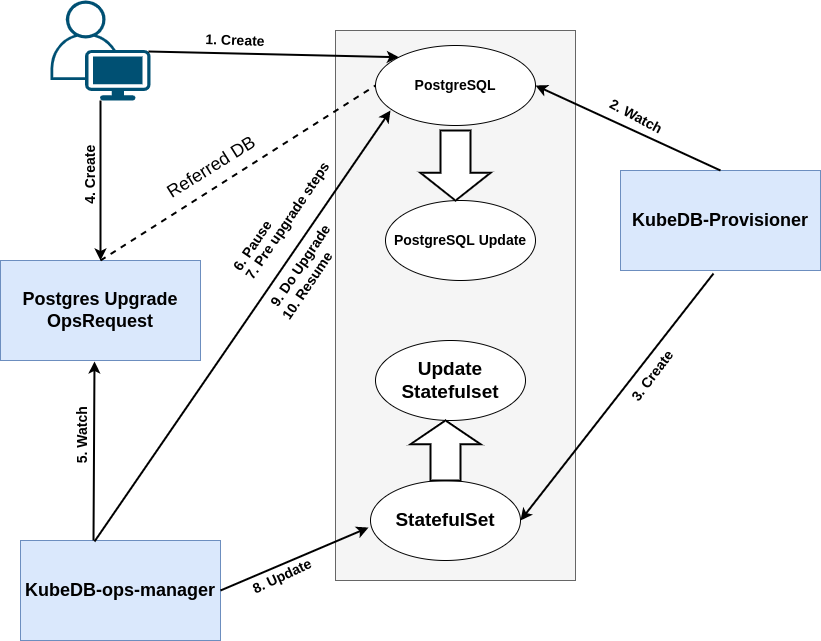
The updating process consists of the following steps:
At first, a user creates a
Postgrescr.KubeDB-Provisioneroperator watches for thePostgrescr.When it finds one, it creates a
PetSetand related necessary stuff like secret, service, etc.Then, in order to update the version of the
Postgresdatabase the user creates aPostgresOpsRequestcr with the desired version.KubeDB-ops-manageroperator watches forPostgresOpsRequest.When it finds one, it Pauses the
Postgresobject so that theKubeDB-Provisioneroperator doesn’t perform any operation on thePostgresduring the updating process.By looking at the target version from
PostgresOpsRequestcr, In case of major updateKubeDB-ops-managerdoes some pre-update steps as we need old bin and lib files to update from current to target Postgres version.Then By looking at the target version from
PostgresOpsRequestcr,KubeDB-ops-manageroperator updates the images of thePetSetfor updating versions.After successful upgradation of the
PetSetand itsPodimages, theKubeDB-ops-managerupdates the image of thePostgresobject to reflect the updated cluster state.After successful upgradation of
Postgresobject, theKubeDBops manager resumes thePostgresobject so that theKubeDB-provisionercan resume its usual operations.
In the next doc, we are going to show a step by step guide on updating of a Postgres database using update operation.



































