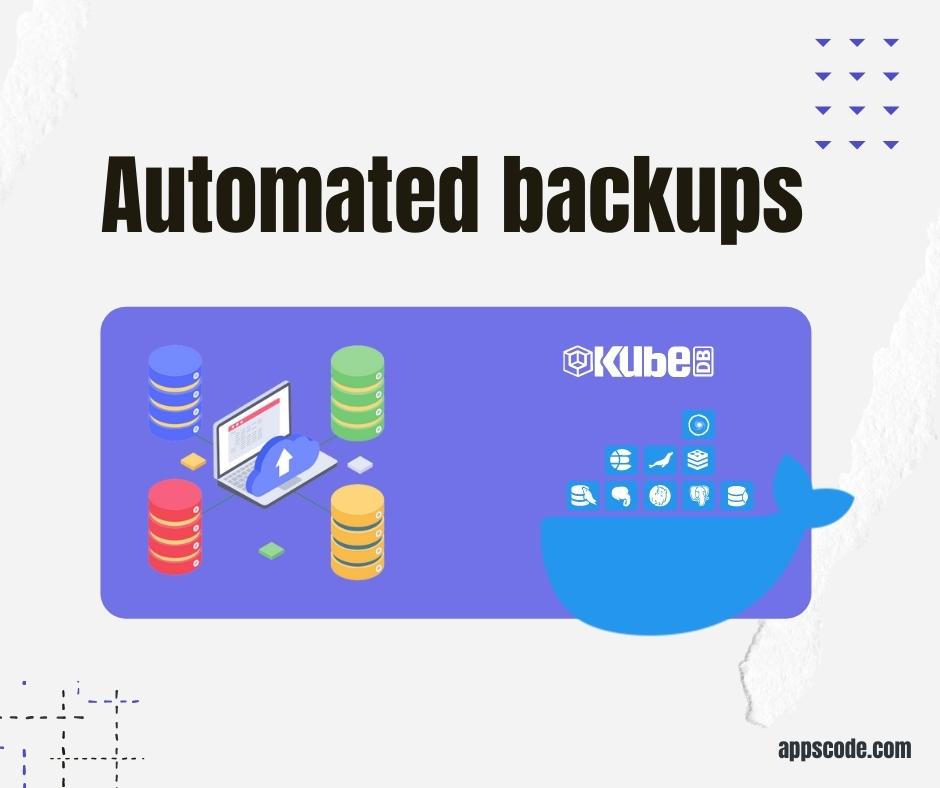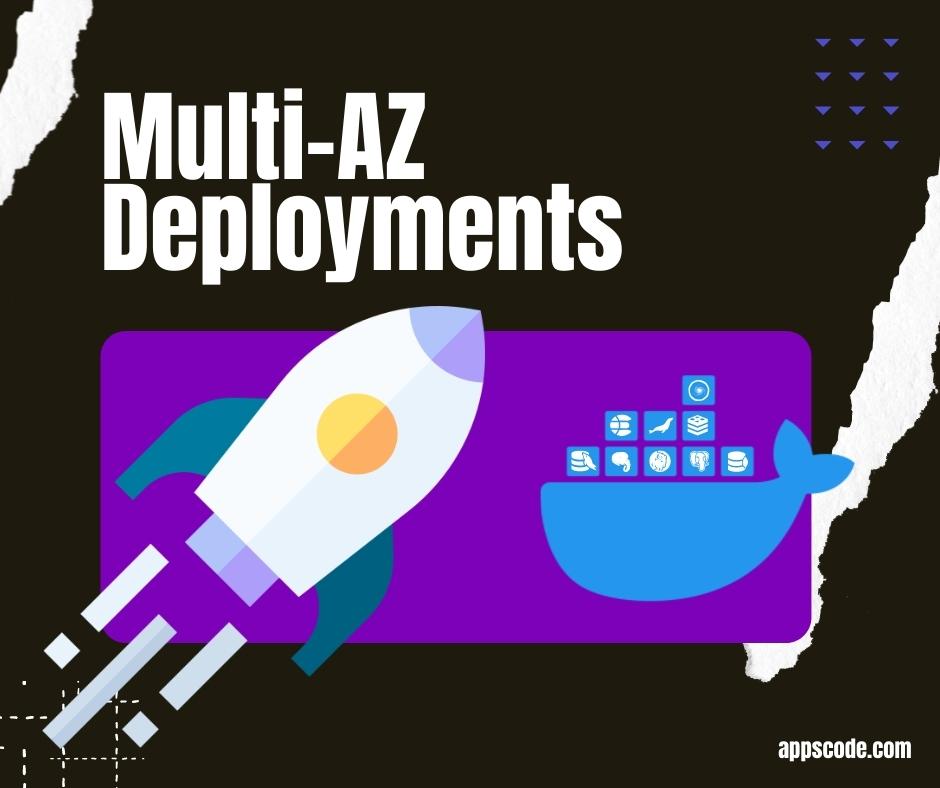Backup & Restore Databases on Kubernetes
Backup, Restore and Data Protection for Various Databases in Kubernetes on any Public and Private Cloud.
helm install kubedb oci://ghcr.io/appscode-charts/kubedb \
--version v2026.1.19 \
--namespace kubedb --create-namespace \
--set-file global.license=/path/to/the/license.txt \
--wait --burst-limit=10000 --debug